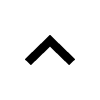
TBR Driver App
Downloadable on both Android and iOS devices, the TBR Driver App (GroundPad) is a tool for our chauffeurs, allowing them to receive and manage jobs, update the journey and passenger status and communicate with our control team. The Driver App also lets our customers track their vehicles in real time anywhere in the world, supporting safety and security measures within duty of care.
If you don’t have an Apple ID, you can download the app directly
iOS App Download
If you don’t have access to the Google Play store you can download the app directly
Watch video: How to use the driver app